| TSCI | Amano Cincinnati Time in Oklahoma since 1918 | |
|
|
Products >
Watchman Clocks
Detex TopGuard Patrol & Patrol PlusThe new generation of guard tour reporting software for GCS® Data Acquisition UnitsTopGuard Patrol — flexible and user-friendly.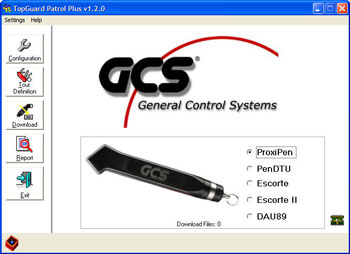
The TopGuard Patrol software makes it easy to set up tours, download and evaluate collected data and prepare reports, which may be saved and/or e-mailed in HTML or PDF format. It is also a communication utility for all GCS data acquisition units. It uses an MS Access® database and the most modern programming tools, making it powerful yet easy to use. TopGuard Patrol features fully user-editable text fields that allow the software to be customized to accommodate any data collection application, including maintenance, service, cleaning, attendance and asset tracking. And TopGuard Patrol can be quickly configured to display in a variety of languages. Wide Range of Reports.TopGuard Patrol includes one report format, the full Summary Report. TopGuard Patrol PLUS includes the following additional report formats: 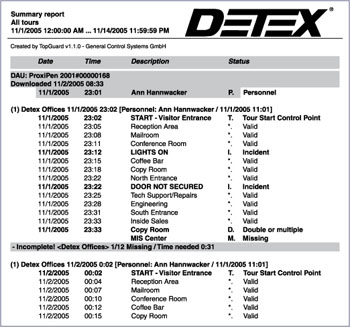
TopGuard Patrol - For basic reporting needs.TopGuard Patrol* is included in the ProxiPen system kit and has one comprehensive evaluation report. Up to 1,750 data media (magnetic data strips, RFID tags or optical bar codes) can be programmed as incidents, personnel or control points in up to 16 programmed tours. TopGuard Patrol PLUS - For more complex reporting requirements.TopGuard Patrol PLUS is an innovative new upgrade to our well-proven and widely-used WinArgus software, but includes additional features, such as the ability to create maps of tours using imported JPG or BMP graphic images. It includes 8 different report formats, and allows up to 7,500 data media (magnetic data strips, RFID tags or optical bar codes) to be programmed as incidents, personnel, breaks or control points in up to 250 programmed tours. Password Protection.Each time TopGuard Patrol is started, the password is requested. You may log in as the administrator or a user, as required. This prevents unauthorized access to master files and configuration of data acquisition units. The downloaded data is also protected by a CRC checksum to prevent manipulation. Programming and Downloading.Tours are easily defined by manually entering or downloading control points from a data acquisition unit into a control point “pool.” Collected data is evaluated immediately after downloading it to the computer, and within seconds you can view the report on the screen. GCS magnetic data strips, RFID tags and bar codes can be used as control points or for predefined incidents or personnel identification. Reports may be printed, saved to a file or sent by e-mail in native TopGuard Patrol format, saved as an HTML file for viewing in a web browser, or saved as an Adobe Acrobat® PDF file. Modem Transfer.Data transfer by modem allows recorded data to be downloaded from different remote sites to a central station for creating and evaluating reports at one central site. The recorded data stays in the memory of the data acquisition unit until the local modem confirms correct receipt of all data. The PP-Modem utility, included with TopGuard Patrol, communicates with and downloads the remote devices. Configuration of Data Acquisition and Transfer Units.The built-in utility function communicates with all GCS ProxiPen and Escorte data acquisition units and the ProxiPen data transfer unit. It can be used to check the battery status, set the date and time, define dialing parameters for data transfer by modem and other tasks. System Requirements.TopGuard Patrol offers many powerful functions, but it only requires the following system capabilities: Minimum System
Recommended System
TopGuard Patrol PLUS comes with and requires a copy protection plug (dongle) in order to operate. In addition, TopGuard Patrol PLUS includes a copy protection device that must be attached to a USB data port on the PC in order for the software to operate. TopGuard Patrol can be used on a stand-alone PC or on a workstation in a network. There is not a network version of TopGuard Patrol; however, multiple workstations having TopGuard Patrol PLUS installed can be configured to share downloaded data and produce reports independently. *TopGuard Patrol has been previously released as “WinDau Standard Edition” and “TopGuard Primo.” TopGuard Patrol PLUS has been previously released as “WinDau Enterprise Edition.” |
|